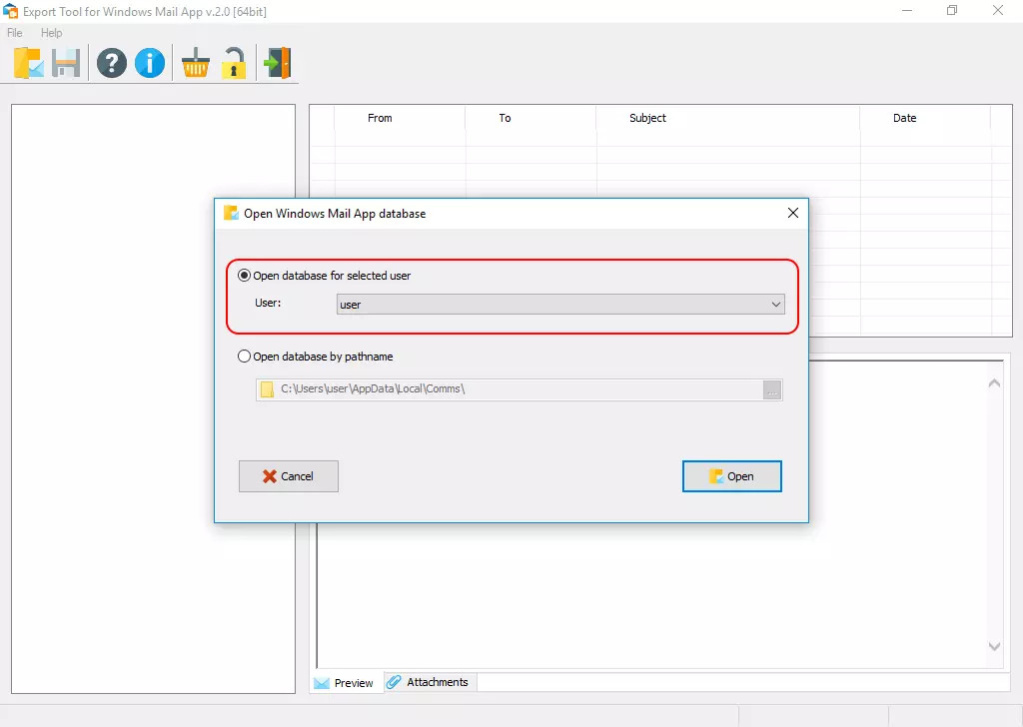Export Tool for Mail App 2.0.0
Free Trial Version
Publisher Description
The Export Tool for Mail App is designed to provide a straightforward solution for users looking to migrate their data from the Mail and People apps directly to Microsoft Outlook. This tool not only facilitates the transfer of emails and contacts into PST files but also retains important details like folder structure, text formatting, and attachments. Users can create and configure IMAP/POP3 accounts within Outlook, ensuring that email settings are seamlessly transferred and linked to the newly created PST files. Additionally, the tool allows for the conversion of Mail App messages into EML format and People App contacts into VCF format, offering flexibility to use the data with other email clients besides Outlook. The user-friendly interface guides through the migration process with options for selective, bulk, or single-mailbox exports. The tool is especially valuable for those who need a reliable method to transition from the built-in Mail application of Windows 10 to a more robust Outlook environment, without the need for intermediary steps or additional software.
About Export Tool for Mail App
Export Tool for Mail App is a free trial software published in the Other Email Tools list of programs, part of Communications.
This Other Email Tools program is available in English. It was last updated on 27 April, 2024. Export Tool for Mail App is compatible with the following operating systems: Windows.
The company that develops Export Tool for Mail App is EmailAdepts.com. The latest version released by its developer is 2.0.0.
The download we have available for Export Tool for Mail App has a file size of 23.07 MB. Just click the green Download button above to start the downloading process. The program is listed on our website since 2024-02-01 and was downloaded 2 times. We have already checked if the download link is safe, however for your own protection we recommend that you scan the downloaded software with your antivirus. Your antivirus may detect the Export Tool for Mail App as malware if the download link is broken.
How to install Export Tool for Mail App on your Windows device:
- Click on the Download button on our website. This will start the download from the website of the developer.
- Once the Export Tool for Mail App is downloaded click on it to start the setup process (assuming you are on a desktop computer).
- When the installation is finished you should be able to see and run the program.